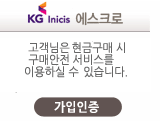WHAT'S NEW
NEW IN MOCHA PRO 2019
* New workspaces with Mocha Essentials interface * GPU-accelerated object removal delivers faster rendering * New spline tools for faster masking: Magnetic Spline with edge snapping, Freehand Spline, and Geometric Shape Tools * Retina/High DPI monitor resolution support * Award-winning 360/VR tools now included with Mocha Pro 2019
Watch a quick tour with Mocha product manager, Martin Brennand.
Upgrades & subscription options starting at \$195/yr. Purchase Now
NEW SPLINE TOOLS FOR ROTO & MASKING
Mocha’s powerful masking tools are improved with 4 new spline tools to speed up shape creation and save time on roto projects:
- Magnetic Spline Tool with edge snapping
- Freehand Spline for fluid drawing
- New Ellipse and Rectangle Shapes
Don’t paint yourself into a corner, these masking tools are vector splines for continuous editing capabilities and speed on high-resolution projects. Watch Video
NEW MOCHA ESSENTIALS INTERFACE
The updated interface makes Mocha easier to learn than ever before and looks great on hi-res and retina enabled monitors!
The Mocha Essentials Workspace brings the power of Mocha to novice level users with a simplified, elegant, and easy-to-learn interface.
Tracking & masking is now faster by reducing complexity and focusing the Mocha interface on the most essential icons and tools. Switch to Classic for advanced modules and customize workspaces for flexibility.
NEW GPU ACCELERATED OBJECT REMOVAL
Mocha’s amazing Remove Module has been rewritten to optimize GPU video hardware for up to 4-5x render speed improvements on removals and clean plating projects. For high-resolution 4K projects and 360/VR video resolutions, the resulting speed improvement is a massive time-saver. View our speed test!
Fix it in post! The Remove Module is one of the most popular reasons After Effects artists upgrade from the Adobe bundled Mocha AE CC. It’s like Content Aware on steroids!
360/VR FOR IMMERSIVE VIDEO WORKFLOWS
Award-winning tools for spherical 360 video post
Mocha Pro 2019 now includes all of Mocha VR’s features for mono/stereoscopic 360 effects and finishing. Learn More
- Stereo 360 planar tracking & masking
- Unique spherical 360 workspace
- Horizon stabilization & reorient
- New & improved GPU-accelerated object removal
- Stereoscopic masking tools: Anaglyph view, L/H Hero mode
- Lens workflow for Equirectangular to flattened conversions
FEATURES
PLANAR TRACKING
The Academy Award-winning planar motion tracker
Planar tracking is at the heart of all Mocha modules and is used to drive tracking, roto-masking, object removal, and more. Unlimited tracking layers and the advanced AdjustTrack interface can handle reflections, occlusions, noise, and even areas with motion blur or low details.
Learn how Mocha’s planar tracking has earned its reputation as the go-to tool on Hollywood films and must-see TV. Read our featured Mocha customer stories.
PLUG-IN OPTION
Mocha Pro’s integrated plug-in option delivers a fast & efficient workflow using the host’s media engine. Launch Mocha from within your favorite editing and effects hosts.
Plug-in Support For: Adobe After Effects & Premiere Pro Avid Media Composer Foundry NUKE Blackmagic Design Fusion Vegas Pro and HitFilm
ADVANCED ROTO AND MASKING TOOLS
New Magnetic & Freehand Spline Tools!
Mocha Pro is the ideal masking tool for effects or color correction. When linked to Mocha’s planar tracking, X-Spline & Bezier shapes inherit motion and perspective, dramatically reducing manual keyframe work.
Advanced tools for shape editing: per-point edge feathering, join layers tool, transform tool, group layers, and motion blur.
Mocha masking tools are also found inside Continuum & Sapphire filters!
REMOVE MODULE
Now with faster with GPU rendering!
Remove unwanted elements, wires, rigs, tracking marks, and 360 cameras. Generate clean plates for massive time-savings.
The Remove Module is an amazing alternative to traditional clone and paint techniques for getting rid of unwanted pixels and removing objects. It automatically detects temporal clean frames to blend and align pixels with little user input.
View all Remove Module tutorials
Working in 360/VR? Learn how Mocha is used to remove the camera at the nadir
INSERT MODULE
Render accurate match moves and screen inserts with realistic motion blur or mesh warp distortions.
Render graphics onto your tracked screen surface within Mocha Pro 2019 or back to your host timeline with the new plug-in option. Combines with Lens Module for realistic VFX compositing on distorted footage.
STABILIZE
Smooth camera jitter and lock down shots.
The Stabilize Module can lock down camera motion or stabilize moving objects based on planar tracking. The smooth option with selectable anchor frames helps reduce high-frequency jitters while maintaining original camera motion. Center, scale or crop stabilized footage based on user-driven tracking.
View all Stabilize Module tutorials View 360/VR Horizon Stabilize tutorials
LENS MODULE
Calibrate, correct, and remove lens distortion.
This simple and easy-to-use interface allows users to calibrate the distortion introduced by camera lenses. Unwanted lens distortion can be removed or matched for realistic compositing.
For 360/VR, a simplified undistort/distort workflow makes mono or stereo cleanups on equirectangular footage easy. View Now
STEREOSCOPIC WORKFLOW
Stereo 3D planar tracking, masking, and object removal workflow
Mocha supports native stereo 3D and 360/VR stereo formats. This unique workflow uses planar tracking analysis on “both eye views” to reduce manual offsets and tedious keyframe work on stereo 3D rotoscoping, tracking, 3D camera solve, and object removal.
Mocha Pro 2019 is the ultimate companion for stereo 360 projects in Adobe After Effects & Premiere Pro. Watch Video
3D CAMERA SOLVER
Solve 3D match moving capabilities with planar ease.
Unlike feature based camera tracking, Mocha solves the 3D camera based on user-selected planar data. This fast and easy-to-use solution is ideal for set extensions, 3D text, and particle tracking. Additionally, the 3D solver can be used to assist other 3D tracking applications on difficult shots with low detail or significant foreground occlusions.
360/VR

360/VR POST-PRODUCTION TOOLKIT
Mocha Pro 2019 now includes all of the features from Mocha VR for mono and stereoscopic 360 video workflows.
Award-winning 360 video tools for tracking, masking, horizon stabilization, object removal, nadir patching and spherical video post.
The native 360 optimized workflow simplifies spherical video post-production challenges. Work across seams with less pre-comps, nesting or rendering.
360 PLANAR TRACKING
Tracking in Mocha is easy for 360 creators to learn. Robust planar tracking simplifies the workflow for advanced motion tracking, masking, object removal and horizon stabilization on 360 video projects.
Our patented “stereoscopic planar tracking” engine calculates disparity to ensure proper calibration and save hours of time on S3D post tasks.
Stereo Masks can be exported or rendered for color grading and effects.
STEREOSCOPIC 360 TOOLS
The unique stereo workflow uses planar tracking analysis on “both eye views” to solve disparity and reduce tedious duplication work on stereo rotoscoping, tracking, object removals, and stabilization. Work on a “hero” master view and the track and roto corrections ripple to the other eye view for reduced manual keyframing. Render back to the host or export stereo roto shapes back to a wide variety of hosts including Adobe, Nuke, and more.
As an integrated plug-in for hosts such as Adobe, Avid, and OFX, Mocha 2019 adds a practical stereo top/bottom workflow that does not require layer duplication or manual offsets. Supports common stereo formats: top/bottom, side-by-side, and multi-stream.
HORIZON STABILIZATION & REORIENT
Reduce shaky motion for improved VR headset viewing!
The Reorient Module drastically improves nausea-inducing VR experiences by smoothing or stabilizing shaky, handheld, and drone captured footage. Driven by robust planar tracking, a user can even track and stabilize difficult and “out of focus” footage. Reorient on its own can be used to reposition equirectangular footage.
Stabilize the horizon line directly inside of Adobe Premiere Pro
360 OBJECT REMOVAL
New! GPU-accelerated Remove Module. Remove camera rigs, shadows, and unwanted pixels!
Mocha’s famous Remove Module now works on 360 videos by analyzing temporal frames and “automatically removing” unwanted elements for massive time-savings.
User-generated clean plates can be linked for removing when clean pixels are not detected in the shot. Illumination filtering analyzes luminance shifts for proper lighting and scene compositing.
LENS WORKFLOW FOR 360 COMPOSITING
The plug-in based lens correction workflow converts between lat/long and rectilinear for a simple workflow to add titles, graphics, patches, and non-360 enabled filters to your 360 projects.
Patch and clone using this simple 360 video undistort technique in Adobe Premiere Pro
Mocha Pro 2019 supports stereo and undistort/distort workflow for nadir patching and object removals. Watch Now
TECH/SPECS
|
Product: |
Mocha Pro 2019
(Mocha Pro & Mocha VR are now merged into Mocha 2019) |
|
Requirements: |
macOS: 10.12 or higher Windows: Windows 7 or higher on x64 Linux: Red Hat Enterprise Linux 6, CentOS 6 or a compatible Linux distribution on x86_64 |
|
Hardware: |
Recommended Hardware: Processor: 64-bit Intel or AMD CPU with four or more cores Memory: 16 GB or more Disk: High-speed disk array or SSD storage Graphics Card: High-end NVIDIA Quadro, TITAN or GeForce Pascal, e.g. Quadro P5000 or GeForce GTX 1080 Ti Monitor: 1920×1080 or higher, including high dpi 4k monitors Minimal Requirements: Processor: 64-bit Memory: At least 4 GB Graphics card: Must support OpenGL 2.1 for basic functions. For GPU-accelerated tracking and remove, OpenCL 1.2 is required Monitor: Minimum resolution 1440×900 pixels |
|
Licensing options: |
Nodelocked or floating license. For floating and render license options, contact us. |
|
Mocha 2019 plug-in support: |
Adobe After Effects & Premiere Pro CC 2014-2018 Avid Media Composer v8 or greater OFX: Foundry NUKE, Blackmagic Fusion, VEGAS Pro, HitFilm Pro |
|
Workflow support: |
Adobe After Effects & Premiere Pro |